- 6 Proven Tips For Becoming A Morning Person
- ClickFunnels Review- Build Every Type of Marketing Funnel Quickly
- DreamHost Hosting Promo Code: $50 Discount Septmeber 2016
- SendinBlue WordPress Plugin Review – Email Marketing and Easy Marketing Automation
- How To Make A Content Marketing Strategy That Works!
- Clk.im WordPress Plugin: Monetize Your Website Like Forbes
- How To Create A Checklist In PDF Format For Content Upgrades
- 6 Best WordPress Plugins For Creating Landing Pages Without Coding Skills
- 5 Free Blogging Platforms You Might Not Know About
- The Ultimate Guide for Beginners to Get More Views on Medium
آخرین مطالب
امکانات وب


When a blogger starts looking for the option to make money from their blog, the first recommendations are usually AdSense, Adsoptimal, CPM ads & other similar ad networks.
This kind of monetization used to work well… until last year.
In recent times, with the increasing adoption of ad blocker tools, using a contextual ad network is no longer an ideal choice.
Many bloggers have already moved to other monetization methods such as sponsored content, affiliate marketing & putting their content behind a paywall.
Most webmasters, when they think of a paywall, think about requiring readers to buy a monthly subscription in exchange for access to all of the website’s content.
They are not wrong, but we also have another system in place which can add a substantial amount of income for your blog’s revenue.
- Micropayments as low as 25 cents per piece.
Instead of charging for a monthly subscription, you can charge a small price per piece of content. Readers don’t have to lock themselves into a monthly subscription. Instead, they can pay small amounts only for the content they want. (They can always still sign up for a monthly subscription if they want.)
Giving consumers two ways to purchase your content appeals to both dedicated and casual readers. And, as a bonus, it’s impossible for ad-blockers to affect this revenue stream.
So how can you set up this kind of paywall?
Drizzle is easy to implement and handles all of the payments for you.

It can be used with any website, but given that they have an easy-to-use WordPress plugin (and WordPress sites account for 26% of all websites), I’ll be taking a look at how Drizzle works with WordPress.
What’s special about micropayments?
Drizzle didn’t just create this app out of nowhere – they did market research to figure out how people want to consume paywalled blog content.
In their research, they found that:
This makes sense.
Micropayments are a very small price commitment. Instead of paying a large subscription fee for all content, readers can pay a tiny amount for only the exact posts they want to read.
Unless someone is a truly dedicated reader, it doesn’t make sense for them to pay for a subscription to access all of your content. As a result, they’ll probably just go somewhere else. Micropayments allow you to capture these casual readers.
How does Drizzle work for readers?
If you are starting out with a micropayment monetization platform like Drizzle, it will give your site a completely new feel. If you get this thing right, you can let some of your best content create a decent amount of money for you.
Here are some notable features:

If you don’t want to put your existing content behind a paywall, you can offer a content upgrade & put that behind a paywall. This way, you will be making extra money from your existing content.
When a reader lands on one of the posts you’ve chosen to paywall, they’ll see a box where the restricted content starts. If you’ve chosen to add a free snippet, they’ll see that text. If you restrict the whole post, they won’t see this free preview and will only see an option to purchase.

Once they click Read more, they will see one of two things. If they’re signed in, they’ll see an option to pay:

If they’re not signed in, they’ll see options to either Log in or Sign up:

If they already have an account, they can log in and pay with a single click. If they don’t have an account, they can click “Sign up” and a sidebar opens which lets them create an account without leaving your site:

It’s really smart that none of the steps require the reader to leave your website. They can do everything from the same page, so there’s little danger of the reader clicking away and never coming back.

It’s important to note that users have to have a Drizzle account to read paywalled content. Thus, you’re giving up some flexibility. But, if Drizzle can build up a good user base, this tradeoff could well be worth it.
It’s a unified system for buying content that works across different sites. If users adopt it, it will make paywalling easier for the whole web.
Here is how you can setup a Drizzle paywall for your blog
Drizzle can be set up on any kind of website. It’s platform independent.
For a WordPress blogger, Drizzle has made things easier with a plugin.
Just follow the instructions below & let’s put some content behind a paywall!
Just after signing up, you will be inside the Drizzle dashboard. Here you need to add a few lines of code onto your website.
If you are using WordPress platform like me, then use the official plugin.

On the Drizzle dashboard, click on “Generate API”.
Now go to Settings > Simple Paywall on WordPress & enter the API key.

This will connect Drizzle to your WordPress site.
For any other platform, simply copy/paste the code just before the </body> tag.
Now you’re ready to start paywalling content!
To paywall content, all you have to do is wrap the content in these shortcodes:
U2FsdGVkX19li5lUbIcnv+42yhu/tCf7AIlgHtEcc2Q=
- Remember: You can paywall the whole post by putting everything inside the shortcodes, or you could only paywall a small portion and leave the rest freely available. Also, you don’t have to paywall all of your posts.
Using the Drizzle website dashboard
After you paywall content on your WordPress site with the shortcode, you can go to the Drizzle web app to configure some settings and view data.
- You can set how many free articles users get per month.
- This feature is useful when you are putting a lot of articles behind a paywall. A user will be able to read a certain number of articles without paying. Once the user has consumed this number of premium articles, he/she will see the option to make micro-payments in order to read more content.

- Whether or not you want to offer monthly subscriptions (and if so, how much the subscription should cost):

- And whether you want a custom logo on the signup page:

You can also view stats for all of your content and information about users who purchase content.
One cool feature is that you get the emails of users who purchase your content, so you could choose to set up marketing campaigns to them if you want.
Automatic Paywall Removal (Don’t get too greedy)
Another feature that deserves special mention is automatic paywall removal.
You can set a target revenue per 1,000 impressions for a post. If the post fails to reach that revenue, Drizzle will automatically make the content free again:

This is great because it ensures you’re only keeping paywalls on content that actually generates money.
There’s no point in paywalling poorly performing content. It’s better to give it away for free and hope it pushes readers towards content they’re more likely to pay for.
Do you need to pay anything for using Drizzle?
Drizzle doesn’t cost anything upfront. Instead, they take a percentage of the micropayments. I have already listed how much readers are charged, but that’s not what you get to keep.
Readers are charged:
- $.25
- $.50
- $1
You only get:
- $.20
- $.40
- $.80
(respectively)
So Drizzle charges about 20% of the micropayment value.
Is that charge worth it? Again, I think it will come down to whether or not Drizzle can develop a good user base. If they can, it will definitely be worth it.
Otherwise, this question is harder to answer. It’s still a good paywall plugin, but without the user base, it loses some value.
You’ll have to answer this question yourself.
Payment:
Finally, regarding payment, Drizzle pays you via PayPal or Dwolla.
The minimum payout is $25.

How much money can you make using Drizzle?
When you configure Drizzle, you can choose the number of free articles users can read per month.
For instance, you could allow users to read three free paywalled articles before you require them to pay.
- Note: Users still need to create a Drizzle account to get access to the free articles.
There are pros and cons to making users create accounts:
- Pro – Readers can’t circumvent the free article limit by using the incognito window.
- Con – It’s a big task to ask users to create an account just to read a free article – it might be hard to convince people to do this.
After the reader uses up their allotment of free articles, they can either pay for a single post with a micropayment or sign up for a monthly subscription.
You can set the monthly subscription price, but the micropayment prices are automatically set by Drizzle.
Again, you lose some control, but Drizzle is doing this to create a consistent ecosystem for Drizzle users. If they can get enough users, this tradeoff will probably be worth it.
Readers are charged either $.25, $.50, or $1 per piece of content. Drizzle sets these prices based on how popular a piece of content is.
The top performing pieces cost the most.
Here’s the specific breakdown:
- Top 90-100%: $1
- Between 60-90%: $.50
- Bottom 60%: $.25
These percentages are for the whole Drizzle network – not just your website. So your pricing is based, at least partially, on how other sites perform. I’m not sure if I like this, but again, it’s a tradeoff of trying to create a consistent ecosystem.
Should you try Drizzle for making money?
If you want a new revenue stream for your blog, or if you’re especially worried about ad blockers, you should definitely take a look at Drizzle.
The micropayment system is pretty unique and, judging by their consumer surveys, readers may well prefer it to subscriptions.
The system is very easy to use, and the WordPress plugin makes setting it up very easy (if you have a WordPress site). You should definitely check out Drizzle if you’re looking for new ways to monetize your blog content.
Have you thought about paywalling your content? What are your thoughts on micropayments? Let me know in the Idea!
Let your friends know about Drizzle by sharing this post!
feed all...برچسب : drizzle review,drizzle ecr review,drizzle book review,drizzle pizza reviews,oakley drizzle review,drizzle melts reviews,drizzle database review,drizzlepath review,kali drizzle review,drizzle chennai reviews, نویسنده : استخدام کار feedall بازدید : 270