- 6 Proven Tips For Becoming A Morning Person
- ClickFunnels Review- Build Every Type of Marketing Funnel Quickly
- DreamHost Hosting Promo Code: $50 Discount Septmeber 2016
- SendinBlue WordPress Plugin Review – Email Marketing and Easy Marketing Automation
- How To Make A Content Marketing Strategy That Works!
- Clk.im WordPress Plugin: Monetize Your Website Like Forbes
- How To Create A Checklist In PDF Format For Content Upgrades
- 6 Best WordPress Plugins For Creating Landing Pages Without Coding Skills
- 5 Free Blogging Platforms You Might Not Know About
- The Ultimate Guide for Beginners to Get More Views on Medium
آخرین مطالب
امکانات وب

If you are on self-hosted WordPress, chances are you are using an FTP client to make certain changes.
If you aren’t, you will be using it soon. In order to connect with your server, you need to use an FTP client & one of the most popular ones is FileZilla.
When it comes to connecting to your server, the two most common protocols are:
- FTP (File Transfer Protocol)
- SFTP (Secure File Transfer Protocol)
I have used both of them multiple times in the last 7 years, but today I got to know about a new protocol which I had never heard of before.
Recently I migrated one of my blogs (denharsh.com) from SiteGround to Nestify.
Nestify is a powerful hosting platform & a great solution for those who are looking to get reliable hosting for an affordable price.
When I was trying to connect to my new server @Nestify using FTP/SFTP, it gave me the following error:
- “Received unexpected end-of-file from SFTP server”.

Nestify support team told me to connect using FTPS (FTP-SSL) mode instead of SFTP.
How to configure FileZilla for connecting to a server using FTPS
If you would like to read about the technical difference between FTPS & SFTP, here is an excerpt from a Howtogeek article:
FTPS is FTP with SSL for security. It uses a control channel and opens new connections for the data transfer. As it uses SSL, it requires a certificate.
SFTP (SSH File Transfer Protocol/Secure File Transfer Protocol) was designed as an extension of SSH to provide file transfer capability, so it usually uses only the SSH port for both data and control. In most SSH server installations you will have SFTP support, but FTPS would need the additional configuration of a supported FTP server.
Alright, let’s move on to the interesting part & connect to the server using FTPS (FTP-SSL).
- Open FileZilla
- Go to Site Manager & click on “Add New Site”
- Enter your details
Two important things you need to keep:
- Protocol: FTP – File Transfer Protocol
- Encryption: Require explicit FTP over TLS

That’s it!
Now, click on “Connect” & you will be able to access your server on FTPS mode.
This will be useful when you are on a server like Nestify that requires you to connect using FTPS.
If you have not yet connected to your server using FTP, you should try it now. It’s a fun thing to do!
Do let me know if you have any question related to using FTP with your WordPress server. Here are a few hand-picked articles that you should check out:
Check your domain ranking
برچسب : how to connect xbox one controller,how to connect phone to tv,how to connect laptop to tv,how to connect ps4 controller to pc,how to connect ps4 controller,how to connect iphone to tv,how to connect ipad to tv,how to connect ps3 controller to pc,how to connect to chromecast,how to connect to wifi, نویسنده : استخدام کار feedall بازدید : 318